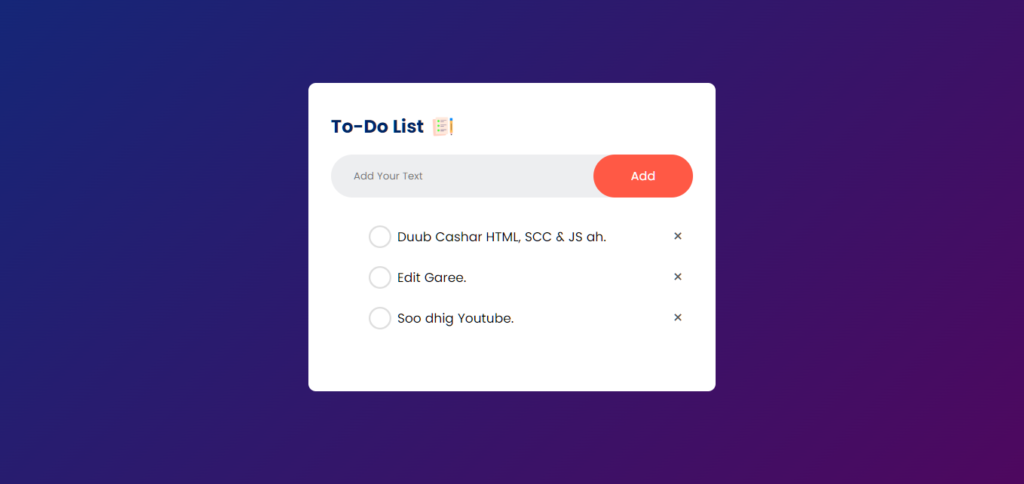Creating a To-Do List app is one of the most beginner-friendly yet powerful projects that helps developers grasp the fundamental concepts of web development. In this article, we will explore a functional To-Do List app that was developed using HTML, CSS, and JavaScript. This app allows users to manage their daily tasks seamlessly, showcasing both functionality and aesthetic design.
Overview of the To-Do List App
The To-Do List app is a web-based tool designed to help users track their tasks. It has the following features:
- Add New Tasks: Users can enter a new task in the input field and add it to the list by clicking the “Add” button.
- Mark Tasks as Completed: Each task comes with a checkbox, allowing users to mark it as complete when finished.
- Delete Tasks: Users can remove tasks from the list using the delete (“X”) button next to each task.
- Clean and Minimal Design: The interface is user-friendly with a modern design, ensuring a great user experience.
The app is built using the core web technologies:
- HTML: To structure the app’s content.
- CSS: To style the interface, providing an appealing design.
- JavaScript: To add interactivity and functionality.
Key Features and Design Choices
- User Interface The app uses a clean and minimal design with a white container on a gradient background. This choice ensures focus on the tasks themselves. The design uses rounded corners, consistent fonts, and a visually prominent “Add” button.
- Task Management
- Users can add tasks by typing in the input field.
- Each task is displayed with a checkbox and a delete icon. This layout keeps the UI intuitive and easy to use.
- Tasks can be dynamically added or removed without refreshing the page, thanks to JavaScript.
- Responsiveness The app is styled to work well on both desktop and mobile screens. With CSS properties like
max-widthfor the container and a responsive layout, users can manage their tasks on any device.
Implementation Details
- HTML The structure is simple, comprising a container with the following elements:
- A heading (“To-Do List”)
- An input field for adding tasks
- A button to submit the new task
- A dynamic list where tasks are displayed
- CSS CSS was used to style the app beautifully. Key styling elements include:
- A gradient background to add vibrancy.
- Shadows and rounded corners to give the container a modern look.
- Hover effects on the buttons to enhance interactivity.
- JavaScript JavaScript powers the interactivity of the app, including:
- Adding tasks to the list when the “Add” button is clicked.
- Removing tasks when the delete button is clicked.
- Toggling the completion status of tasks with checkboxes.
Steps to Build This App
- Start with HTML Create a simple layout with an input field, a button, and a list container.
- Style with CSS Add styles for:
- The container to center and elevate it visually.
- Buttons and inputs to make them appealing and responsive.
- Add Functionality with JavaScript Write JavaScript to handle user interactions:
- Add an event listener to the “Add” button to insert tasks into the list dynamically.
- Use DOM manipulation to create new list items and append them.
- Attach event listeners to the delete buttons and checkboxes to handle their respective actions.
Enhancements to Consider
While this app is functional, there are additional features you can implement:
- Local Storage: Save tasks so they persist even after refreshing the page.
- Filter Tasks: Allow users to filter tasks (e.g., show only completed tasks).
- Animations: Add animations for adding and removing tasks to enhance user experience.
Conclusion
Building a To-Do List app with HTML, CSS, and JavaScript is an excellent way to practice your web development skills. This app is a stepping stone to more complex projects and demonstrates the power of combining these three technologies.
With further enhancements like local storage and animations, the app can evolve into a highly useful personal productivity tool. Whether you are a beginner or an experienced developer, the To-Do List app is a great project to showcase your skills.